With more and more people using online videos and webinars for content marketing and sales, it’s never been more important to master the game of “audience retention”. In other words, decrease the drop off rate of viewers, also known as “video abandonment”.
So with more and more distractions online make sure you follow the 10 secrets below to dramatically reduce the number of people leaving your webinar.
1. Target the Right Audience
Often times, when people abandon a webinar especially in the first few minutes, it is usually because they’re not the right target market, and therefore have no interest in the webinar. In order to make sure you attract the right target audience, who your webinar is for and who it is not for, should be obvious in all your marketing material. Don’t be afraid to call out your target audience in your marketing. For example, should you be a relationship/dating coach for women, saying something like “Attention single career women: How to effortlessly attract Mr right” would do the trick. By calling out your target audience, you’re sure to only attract the right people to your webinar and therefore considerably decrease your webinar abandonment rate.
2. Deliver Great Content
The second secret to dramatically reducing the number of people leaving your webinar is by simply delivering great content throughout. A mistake people make is not sharing enough information from fear of affecting sales. It has been proven time and time again that not only does providing quality information on a webinar increases sales, it also decreases the drop off rate considerably. Therefore, always share information that cannot easily be accessible in other places, and that people are unlikely to know already.
3. Have Good Internet Connection
One of the biggest reasons why people tend to leave webinars is due to the poor quality of the broadcast, such as the screen freezing or the sound cutting in and out. In order to make sure these problems don’t come from you (or from the webinar presenter) ensure your Internet connection has an upload speed of at least 0.85 megabits a second using Speedtest.net. Also, use a quality headset which includes a microphone, such as the ‘Logitech H390 USB headset’.
4. Incentivize your Audience
Another common way to reduce your webinar drop off rate is by sharing right at the end of your webinar, a special gift to all attendees. The gift could be access to further resources, training, discount coupons, etc.. The best way to announce the gift, is right at the beginning of the webinar and throughout the webinar, but without necessarily revealing what the gift is, and only underlining the benefits of it. For example, you could say “make sure you stay until the end of this webinar as I’ll give you access to a special bonus strategy on how to generate leads for free thanks to LinkedIn”.
5. Track your Webinar
Tracking where audience abandonment occurs during your webinar is the first step to fixing the problem. Live webinar platforms such as gotowebinar produce reports which allow you to see how long your audience watched your webinar for, when they were the most engaged and when they were the least engaged and other useful information. Webinar replay softwares such as webinator.biz also allow you to track the same. Once you start collecting information, you’ll know at which point in your presentation you are losing people’s interest and be able to improve it.
6. Don’t Go Overtime
Another important reason why people would abandon webinars is because they’re running overtime. If you have told people in your marketing that the webinar is going to run for a certain time, make sure you stick to it as people most likely have scheduled other commitments straight after. A good length for a webinar selling a product up to $500 is 60 minutes maximum, and a good length for a webinar selling a higher priced product (anything above $500) is 90 minutes.
7. Be Interactive
Live webinars enable you to interact with your audience and therefore capture their attention for much longer than a webinar replay. In order to interact with your audience, check the chat box from time to time and respond to questions, as this will invite more questions. Plus, don’t be afraid to greet people using their first name, and acknowledging their attendance. Another way to remain interactive is by asking questions and giving them time to respond using the chat box. The more you interact, the less likely you are to experience any major drop off.
8. Use Teasers
Using teasers is one of the main ways television producers stop their viewers from changing the channel and a similar technique can be used with webinars. Teasers on television are basically announcements either as a voice over or from the presenter, saying what is coming up next and leaving the audience in suspense. This method can easily be modelled by webinar presenters. Simply state what exciting information you are about to share later on in your presentation. For example, you could be delivering a webinar on weight loss, and you could tease the audience throughout, by making statements such as “in the next step I’ll give you a list of foods that actually help you boost your metabolism and make you lose weight faster” and “in the last step, I’ll share with you the number one morning habit guaranteed to make you lose weight faster, and it has nothing to do with exercising”.
9. Make a Big Promise
Making a bold promise right at the beginning of your webinar is another sure fire way to decrease your webinar drop off rate. Simply make a statement explaining the benefits of watching the webinar until the end, such as “after watching this entire webinar, you’ll have the step-by-step blueprint for multiplying your sales by 10, so you never have to worry again about where your next customer is going to come from”. By making promises such as the one above, it will entice people to watch the entire presentation as to not miss any piece of the puzzle that could jeopardize their success.
10. Include a Workbook
Lastly, to dramatically decrease your drop off rate, you can supply a digital work book to accompany your webinar, with gaps to fill in from the audience. When you do, people are most likely to remain engaged and attentive in order to be able to complete the workbook. To fastest way to put a workbook together is by simply duplicating your slides and leaving gaps for some of the content.

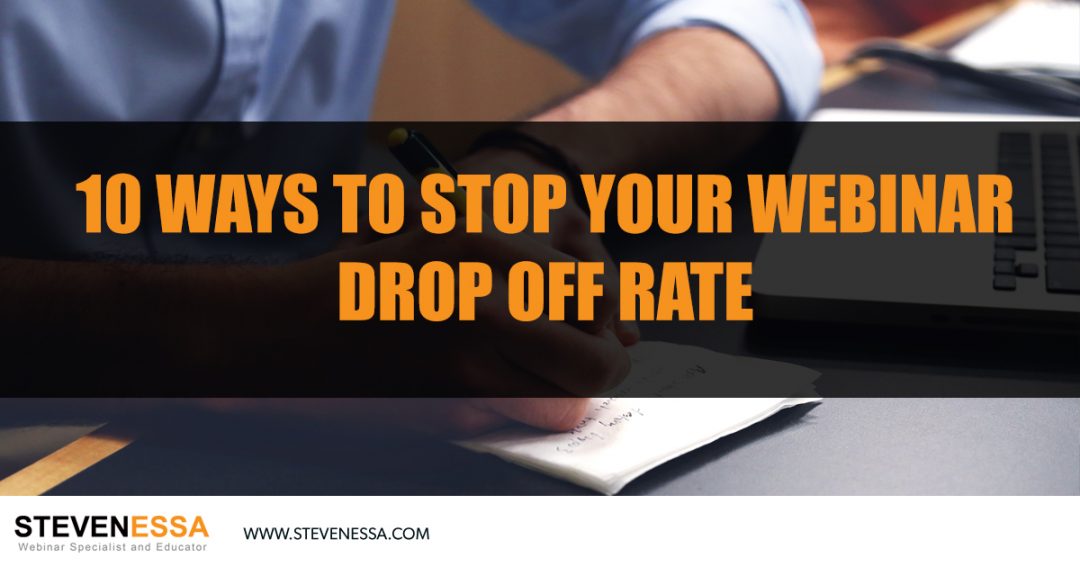
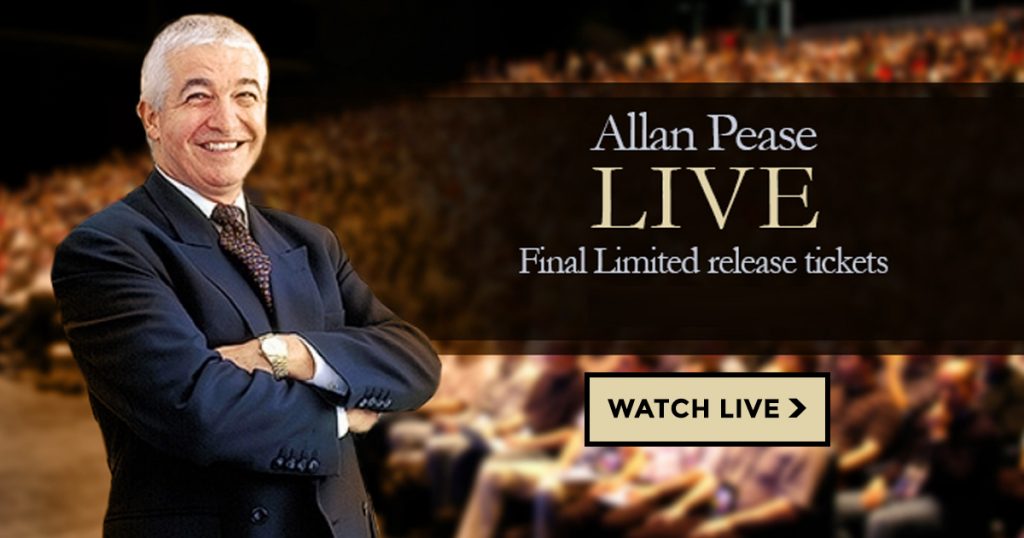
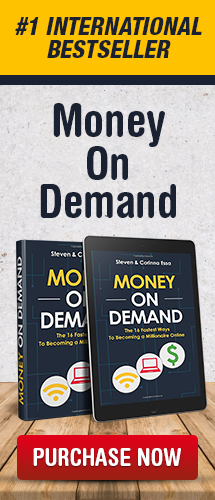
Great information we all sometimes forget the simple things by over thinking situations instead of keeping it simple.
I’m trying to gather the courage to do a webinar, but it’s way out of my comfort zone. I’ve just started doing videos and have created a short course using PowerPoint, so I’m getting there.
These tips really help. Thank you!